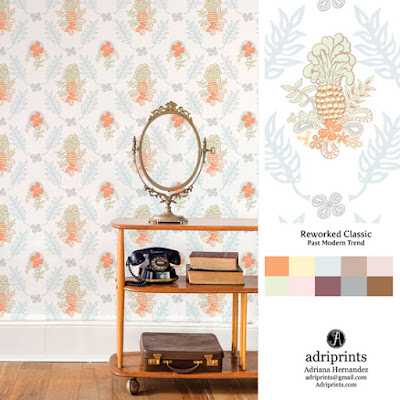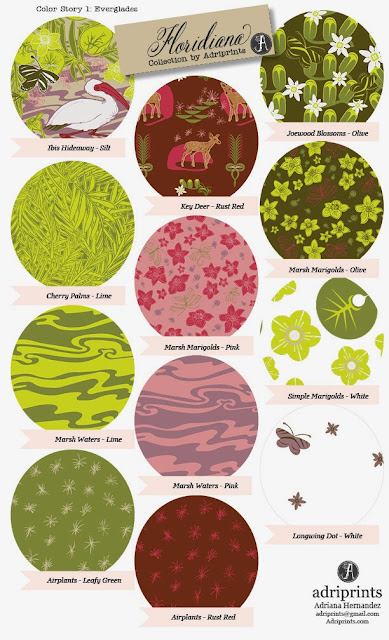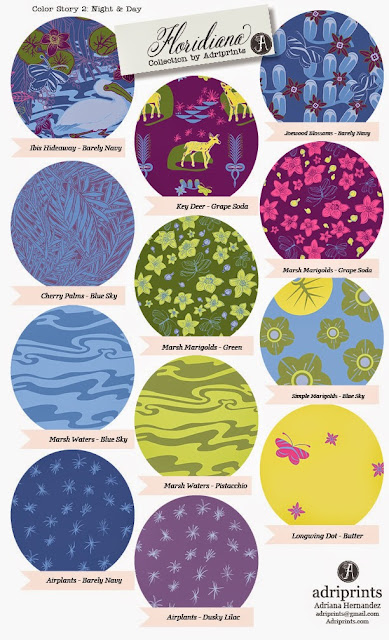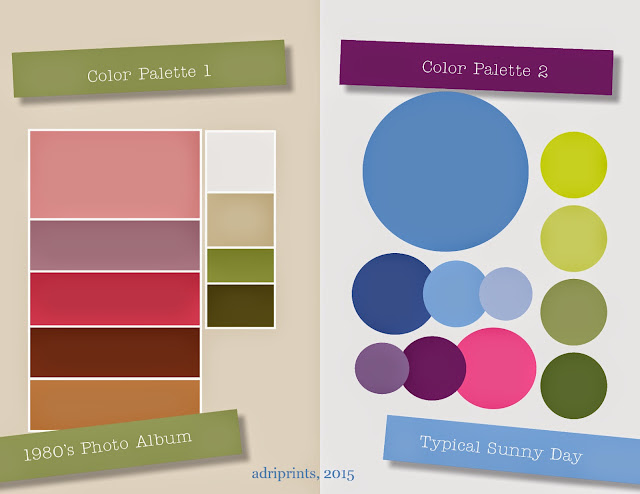April 10, 2015
My hometown is a place full of contradictions. I grew up in South Florida mostly in Miami, and being far away from it gives me some perspective on what a beautiful place it can be. Lush, tropical plants grow everywhere: palms, hibiscuses, bougainvilleas, banyan trees, vines, orchids, and old oaks with Spanish moss hanging from them. Wild parrots, ibises, and all kinds of birds made it their home along with the tiny, adorable key deer. It's not completely unheard of to find a gator in your yard, and/or see celebrities with their tiny dogs in their handbags. Summer in Miami usually meant a long stay at the beach with your family... sardines on crackers, collecting seashells, water out of the cooler, running to the shade to avoid burning your feet, and do NOT feed the seagulls...
I'll see what kind of journey this reminiscing takes me...
April 15, 2015
First, a snapshot of our family.
All of these photos are from my family's albums. Unfortunately, my grandma is not in any of these since she was usually behind the camera. See what I mean about the palm trees? Our backyard faced a canal that frequently had gators floating by. We always had family over the house, and there was never a dull moment growing up.
If anyone else is working with family photos, isn't it hard to stop looking through all the photos? I had to stop myself before I got too emotional. I just wanna reminisce! I miss my grandparents very much (they've all passed). But, after mulling it over, I think I know what I'm going to draw now.
But first, an exploration in color. My 2 (preliminary) palettes with colors directly from my family photos...
I've divided my colors between past and present which, in turn, created a warm and cool palette. Handy!
Next, it's sketch time!
April 25, 2015
So I've been researching local Florida wildlife, flora, and fauna and started to sketch!
I think I'm going to need to make a moodboard to help guide the style before I go digital.
April 29, 2015
I most definitely needed a style guide! So I made one using my favorite print heroes.
April 30, 2015
And then I digitized and refined a lot of icons including lettering...
May 1, 2015
Working on the "hero" or main pattern, I chose to work with the ibis (instead of the key deer). I may still do a repeat with the deer, though, since it's so cute. But, here's what I did so far with the main one. It really helped to have my style guides to help me figure out how I should lay out the ibis.