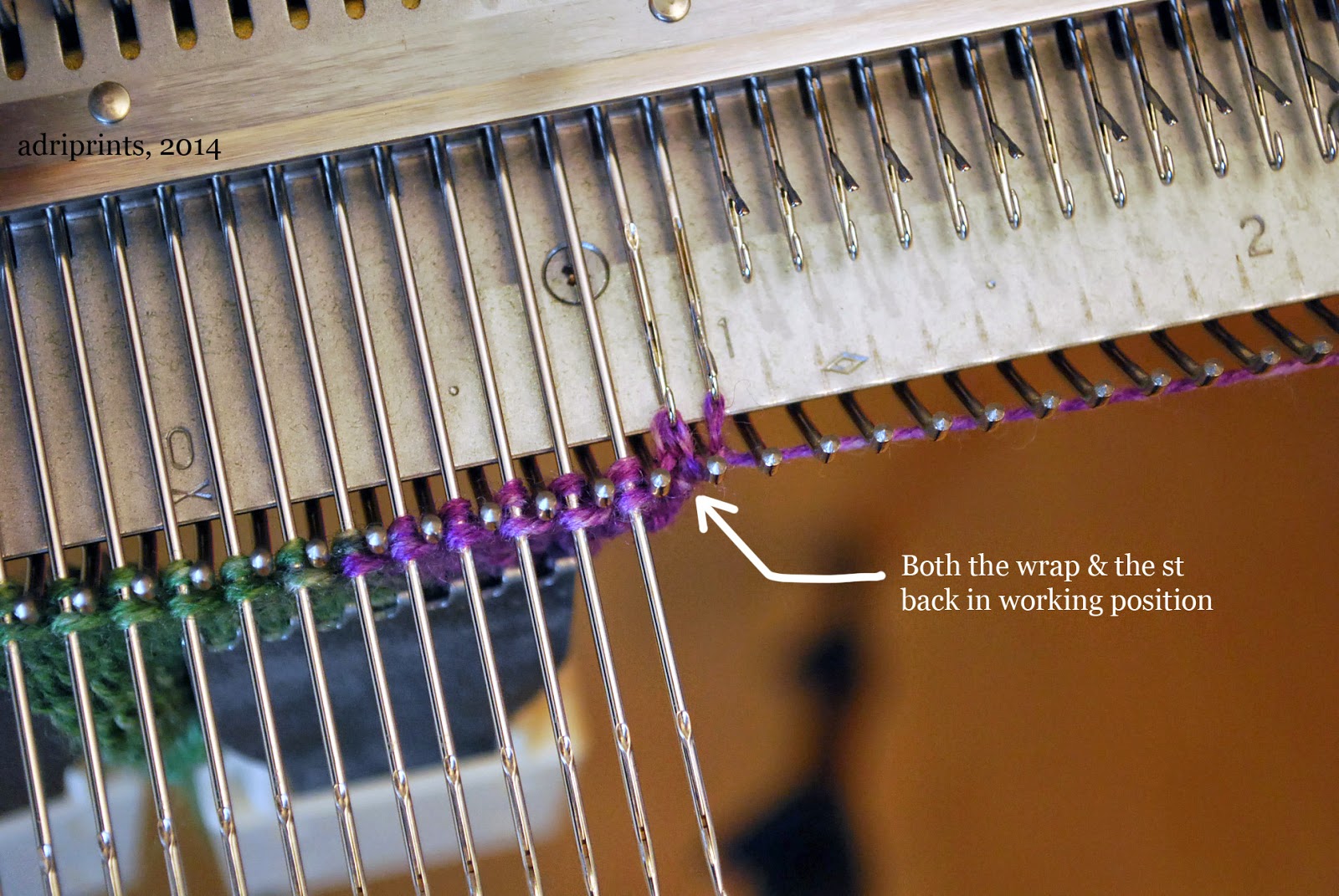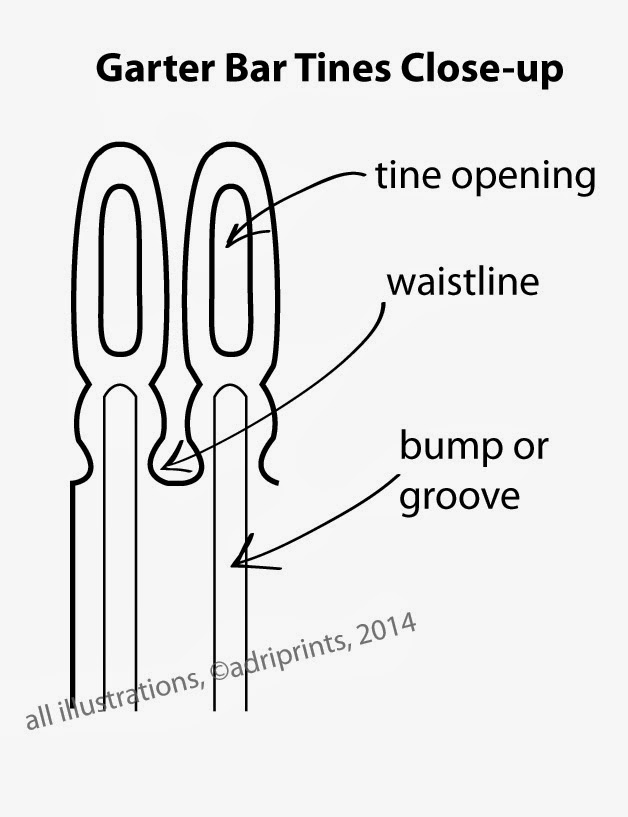You can make your own Zig-Zag Quilt top from stash scraps, and it's not too difficult!
Side Note: Someone asked me how I get the fabric for my stash and how I chose the colors for this quilt. My stash was built up from fat-quarters and yardage for garment sewing. I am a bit compulsive after sewing projects. I can't remember where I got the idea to save scraps larger than 2" square after sewing projects. But, that's what I do. After a project, I cut down the smaller bits of fabric into two categories: strips or squares. I trim the squares to be 4.5" because that's the size of my plastic template. And the smaller stuff gets turned into strips or dresden plates. Then, I have little clear plastic bags where these scraps are organized by color. Obsessive yes, but hey, it made this project a real snap!
First, the basis of this quilt is the half-square triangle. It's known in the quilting world as the HST. After you've mastered that, you're pretty much set to go. Here's how I did the HSTs for this quilt...
As described above, I started with two fabric squares in contrasting colors of identical size. In the case of the Zig-Zag Quilt, I started with squares that measured 4.5". As long as all your squares are consistently cut and pieced, it's all good. Each pairing makes 2 HSTs. You lay one white, one color square with right sides together. Mark the diagonal, and stitch 1/4" above and below the mark. Then, cut across the diagonal mark, open, and press the two squares you just made. I do loads of squares at a time by chain piecing and then press them all at once... I learned this from Craftsy's 2012 Block of the Month with Amy Gibson - the February video
here is all about the HST.
Once you've made a bunch of these HSTs, they can be combined in so many different ways!
In the case of the Zig-Zag Quilt, here's how I pieced the top:
Each row of zig-zags used 24 HSTs.
The final quilt had 6 lines of zig-zags, which equals 144 HSTs.
This also means that I started with a total of 144 squares of fabric: 72 color and 72 white squares.
In any case, once I had the long pieced rows of zig-zags, I carefully joined them across these rows, making sure to use pins to line up all the seams. I tend to press my seams open, and this was no exception.
Next, I added sashing to the outer edge of the top (that white outer frame). My sashing had extra width to it. If I remember correctly, the sashing was 6" wide so I could trim it down if I had to square up the quilt after free-motion quilting. I didn't end up FMQing, but it's always good to have a bit of wiggle room for squaring up.
You cut your batting (the fluffy middle) about 4" longer and wider than your top so you have 2" of adjustment... just in case!
For me, the trickiest part of this quilt was the backing. If you have a really vertical/horizontal element on the back like in my version of the quilt, you want to be sure to hand-baste a few cross-hairs across the quilt so it's accurately aligned to the front. I ran a line of basting down the center of the big vertical element, and across both the horizontal elements. This help me to be sure it was oriented correctly to the quilt top. If you want to avoid this extra step, just use a non-directional print, and a whole cloth style for the back.
My first quilts lacked this kind of precision (and were really wonky) because I didn't understand how important basting was. Once you learn to hand-baste quickly, there's no excuse! It takes a few minutes for a quilt of this size. I did both pin and hand-basting for this quilt.
Lastly, is the actual quilting. First, I stitched in the ditch (along the main zig-zags). Then, I echo-quilted which means I ran a line of stitching about 3/8" away from the zig-zags. I just used my presser foot's width as a guide. Then, I quilted the sashing, added the binding (that final outer edge) using
this tutorial from Sew Mama Sew and Mary on Lake Pulaski.
And, that was it!
The final quilt including the sashing and binding is 51" x 51".
I hope this tutorial helps clarify the process of quilting something like this improvised quilt. Have you ever quilted before? What were your first quilts like?